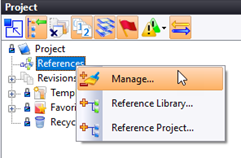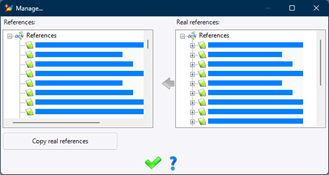How to improve the display time for component inclusion commands (extruded bar, pin, etc.)?
Symptom: The inclusion of some components using the dedicated commands for these components, such as Modelling > Extruded bar... or Mould > Ejector pin... is too time-consuming.
Cause: When this type of command is launched, TopSolid scans the contents of all the referenced libraries and projects in order to list all the components compatible with the command launched.
If the list of project references is long, the time taken to display the command dialog will also be long.
Therefore, it is recommended not to reference unnecessary libraries in a project and to limit your list to the libraries that are really being used.
Solution: Run the Manage... contextual command from the References node to sort among the references of the project.