How do I create an incremental parameter?
Definition: An incremental parameter is an optional driver parameter with no units, whose value increases by one each time the component is included in an assembly.
How to use:
First of all, you need to add the following line in your configuration file top.cfg:
D_PARAM_MANAGE_AUTOMATIC_INCREASE 1 (the keyword and its value must be separated by at least one tab)
- Run the Parameter > Create function, choose the NO UNIT option, then type the value and the parameter name.
![]()
- From the Entities tab, unfold the PARAMETERS folder (and eventualy the Unsed tab).
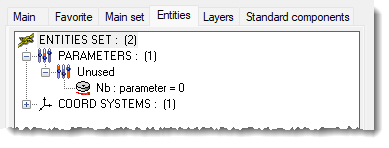
- Make a right click on the parameter name and run the Define driver function:
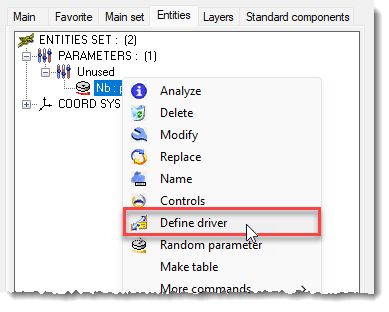
- Set the driver as Optional and valid the options with the OK button:
![]()
- Make a right click in the tree and edit the DRIVERS SET,
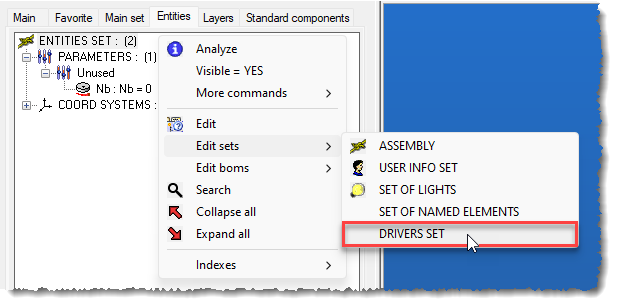
- From the DRIVERS SET, make a right click on the parameter's name and click on the Automatic increase = NO (the value will then switch to YES).
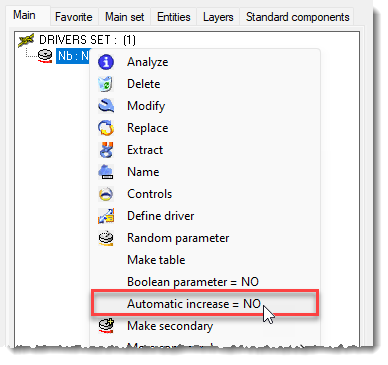
The definition of the incrmental parameter is now complete.
The value of the parameter defined like this will be incremented automatically when the component is included in another document.