How to replace a similar part while keeping the machining operations?
Open the machined part setup document to be modified and the replace part.
Right-click on the part > "Replacement Wizard". (It is also possible to replace a user stock).
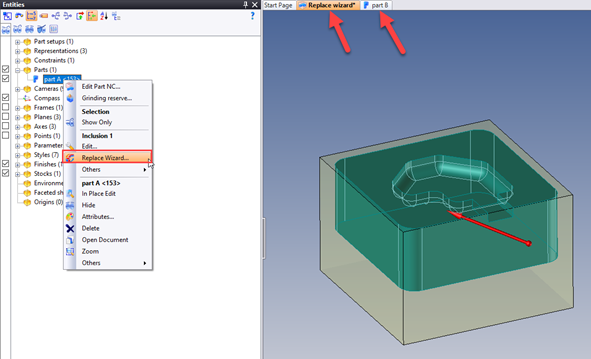
Then select the replace document.
If your parts are positioned differently, you can transform the part using the various options available:
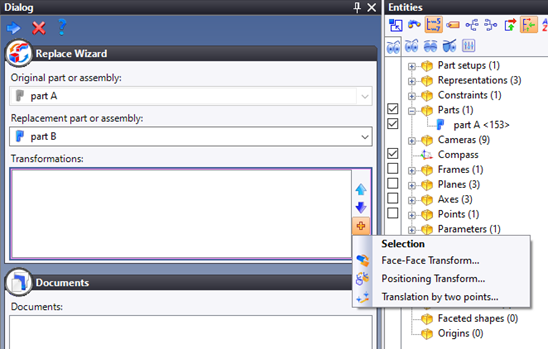
If the document has back referenced documents, you can click on "Add back referenced documents" to redirect all links with the back referenced document(s).

Redirect geometries or hooks from the old part to the new part:
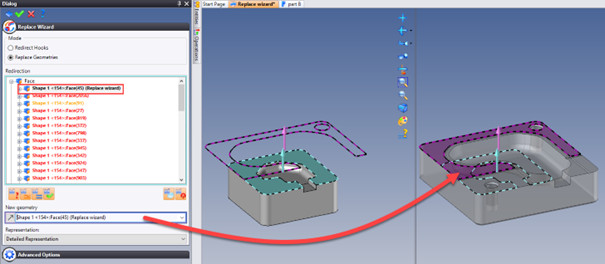
We highly recommend you redirect all geometries at this point. If you decide to skip this step, it will still be possible to manually redirect them in the machining document, but as errors.
Validate the wizard.