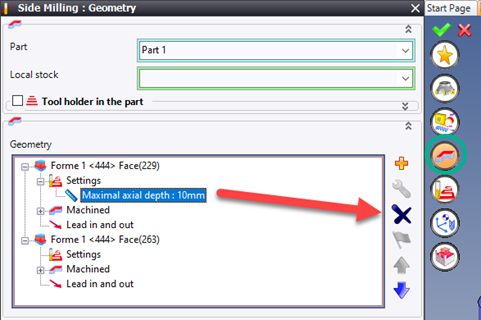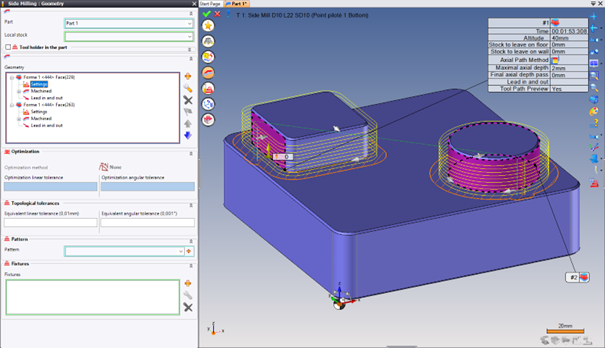Why can't I edit the maximum axial depth of my operation? (Parameter between brackets)
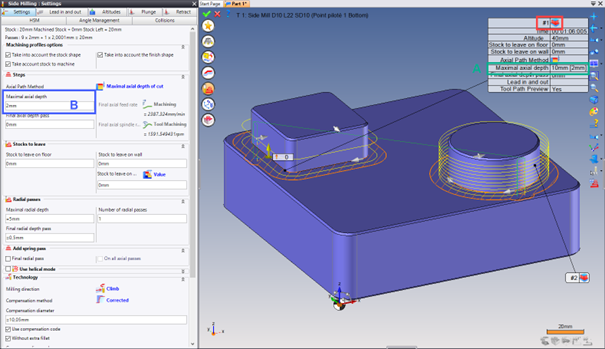
In multi-geometry (several geometries selected), when you enter a maximum axial depth (A) in the top right label, it will only be assigned to geometry #1 and will therefore no longer be managed by the axial depth (B) in the global parameters.
To go back to the initial state, you must delete the axial depth linked to geometry #1. To do this, go to the "Geometry" tab, expand the selected geometries until you find the "Maximum axial depth" parameter, then delete it with the delete icon: