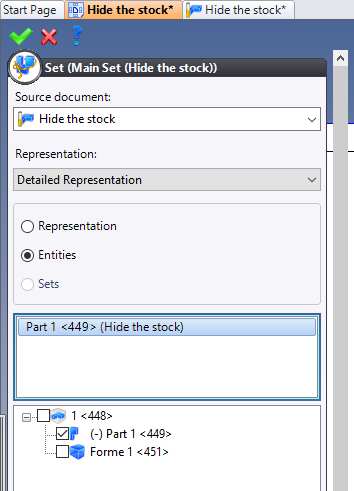How can I hide the stock in a drafting?
From version 7.17 onwards, the stock is integrated by default into the views of the "Machined Part Setup" document.
When a drafting is generated, the main view automatically includes the stock and the part.
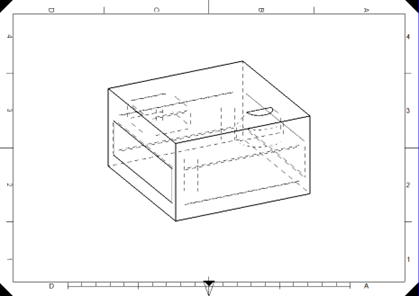
To display only the part, right-click on the main view > Edit set.
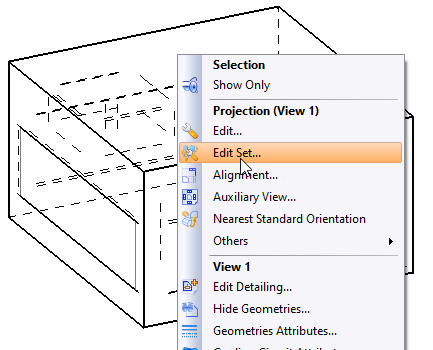
Switch to "Entities" mode, then tick only the part.