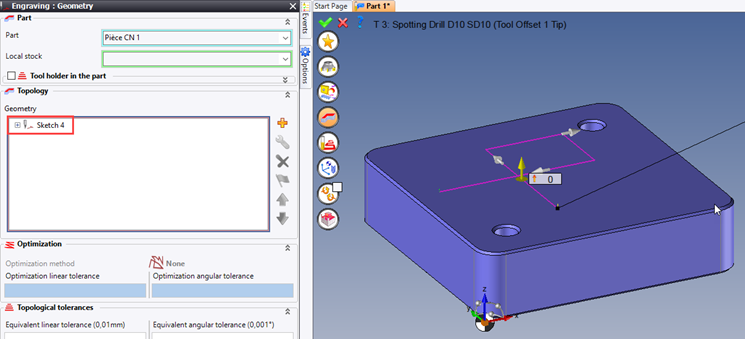How to engrave a profile that intersects itself?
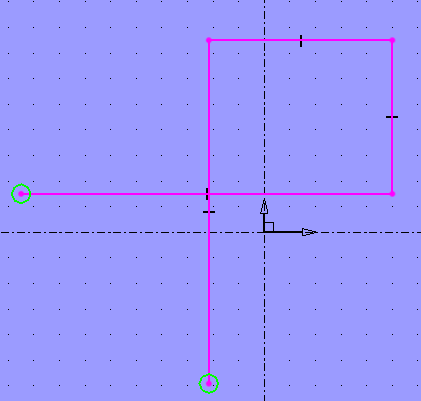
When you validate a sketch of this type, you may get this error message:
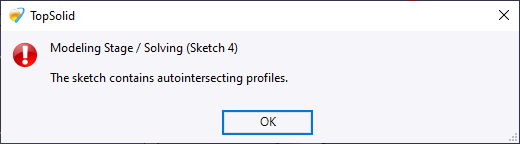
• Display the document “Options” window > “Sketch” > “Planar sketch
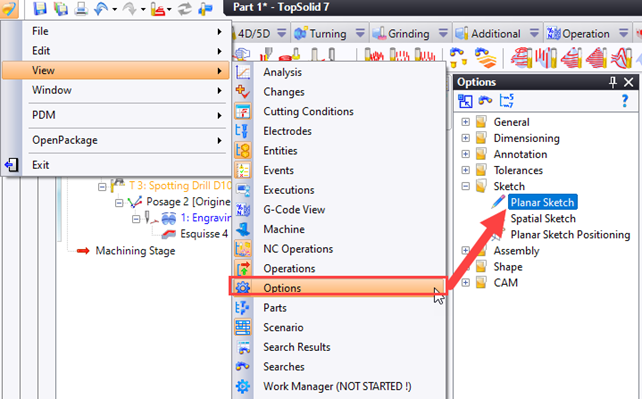
• Edit planar sketch parameters: Switch to “Semi-automatic” profiles and uncheck “Not self-intersecting”:
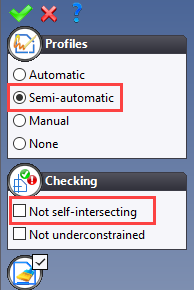
• Create your profile in a sketch:
• Be sure to select the complete sketch in the operation, and not a segment/profile: