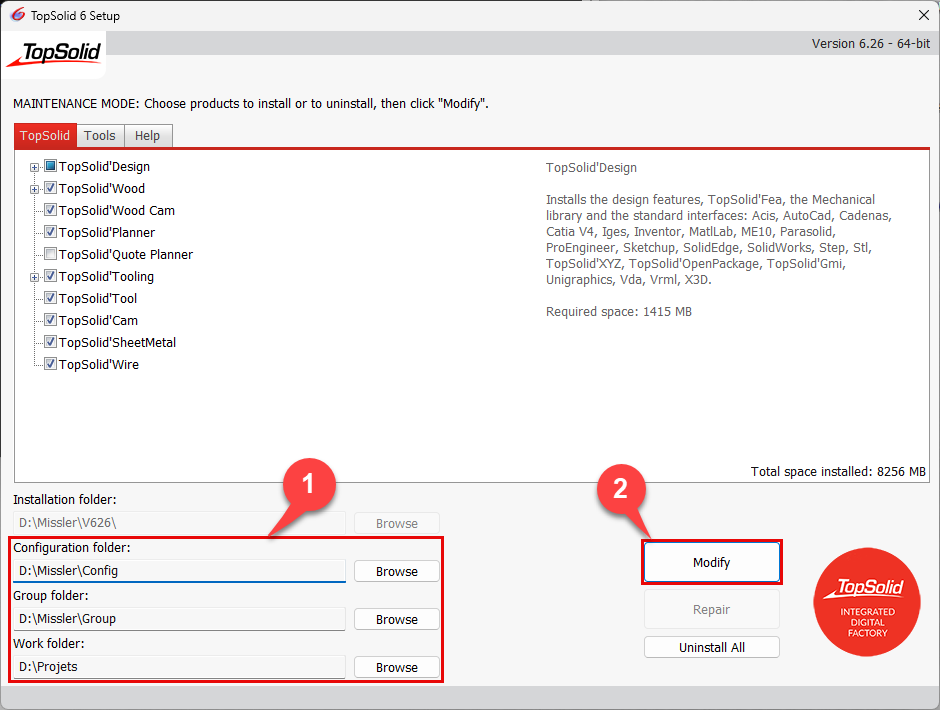How do I modify the user or group configuration folders in TopSolid v6?
Once TopSolid v6 has been installed, it is possible to modify the user (config) and group configuration folders.
To do this, you have to:
- Restart the installation process from the downloaded media (see https://faq.topsolid.com/?action=faq&cat=1&id=61&artlang=en),
- Specify the new user (config) and group configuration folders (1).
- Apply the choices by clicking on the Modify button (2),
- Exit the installation process.