How to create a mold base from an imported file that can be used in the mold base wizard?
Here are the steps to follow to create a mold base from an imported file that can be used in the mold base wizard.
- Import the mold Base file with the following options:
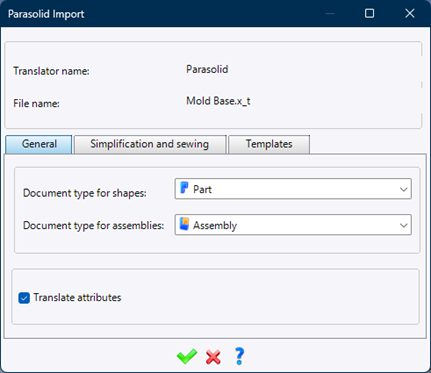
- In the assembly document of the imported mold base:
- Fill in the Manufacturer property with the desired information (this is the value that will be used in the Manufacturer drop-down list of the mold base wizard).
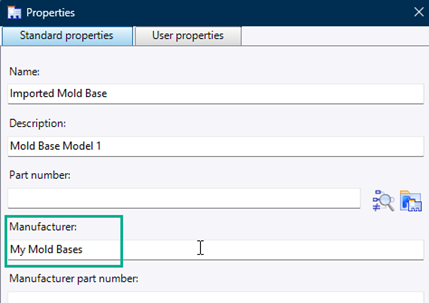
- Ensure that the risers contained in the mold base are a sub-assembly containing both risers. If not, remove their unitary inclusion from the mold base assembly and re-include the two risers before including this sub-assembly into the mold base main assembly.
- Provide the Mold Base function using the Tools > Function > Provide function... command and then fill in the corresponding values in the data of the two functions (Mold Base and Tooling Base)
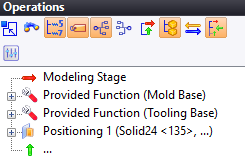
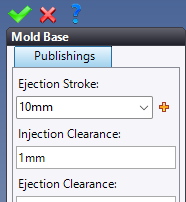
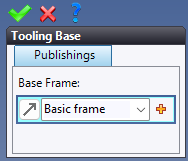
- Fill in the Manufacturer property with the desired information (this is the value that will be used in the Manufacturer drop-down list of the mold base wizard).
- In each part document of the plates:
- Provide the function that corresponds to it among the following ones : Insulate plate, Clamp plate, Ejector Base plate, Ejector Retaining Plate, Core Cavity Plate, Support Plate and then puis fill in the corresponding values of each function in the operation tree.
- Regarding the risers, the Rails function must be provided in the riser sub-assembly.
In the Plate function, fill in the planes as shown below: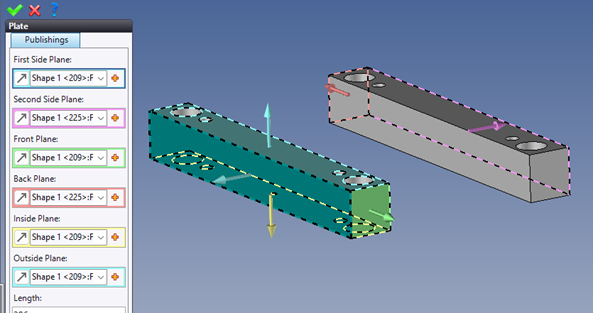
- Save and check-in the mold base assembly.
From this point, the mold Base is available in the Mold > Mold Base inclusion... command.