How can I get the ID of my virtual machine in order to generate the codes for my floating licenses?
When the license manager is installed on a virtual machine, it is quite often not possible to plug in or detect a USB protection key.
To solve this problem, it is possible to generate floating codes on the virtual machine identifier.
The Wechoid.exe utility available in the sub-folder \Setup\Redist\Sentinel RMS License Manager\Tools of folder where TopSolid has been downloaded allows you to get the id of the virtual machine.
This utility can be also downloaded from our ftp site:
- TopSolid v6 : ftp://ftp.topsolid.com/Public/TopSolid/Drivers/Sentinel/Wechoid TopSolid v6.zip
- TopSolid7 : ftp://ftp.topsolid.com/Public/TopSolid/Drivers/Sentinel/Wechoid TopSolid 7.zip
If you are equipped with TopSolid v6, from the machine where the license server will be installed, double-click on the Wechoid.exe file.
The following window is displayed:
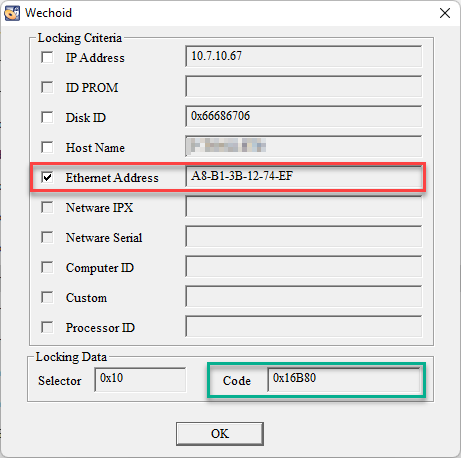
Uncheck all options except the Ethernet Address option (framed in red).
Take a screenshot of this window or copy/paste the code circled in green and send this information to the appropriate sales department.
If you are equipped with TopSolid 7, from the machine where the license server will be installed, double-click on the the Wechoid.exe file.
The following window is displayed:
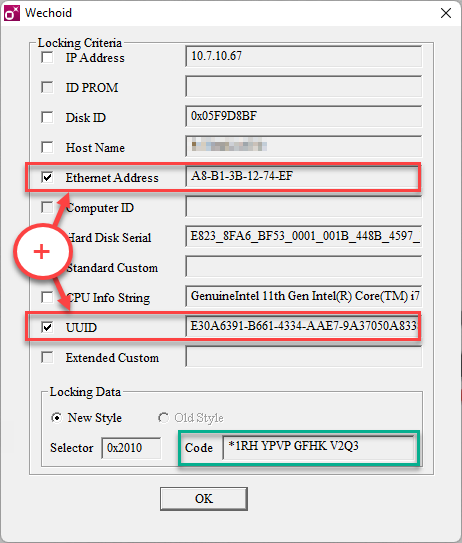
Uncheck all options except the Ethernet Address and the UUID options (framed in red).
Take a screenshot of this window or copy/paste the code circled in green and send this information to the appropriate sales department.
The codes are provided by your local reseller. You can find the list of all the TopSolid resellers worldwide at the following address: https://www.topsolid.com/en/how-to-buy/find-topsolid/find-topsolid-point-of-presence
NB: The codes are not provided by the CAD, CAM or ERP support teams.