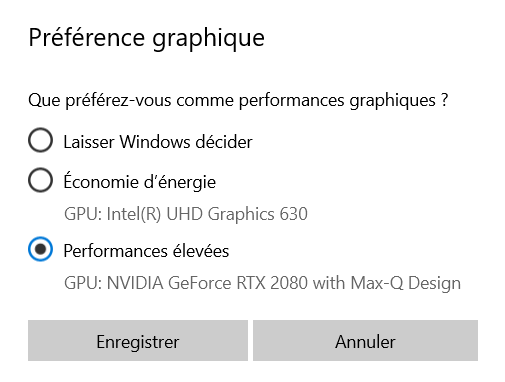Set your graphics performance preferences
This ensures that your computer is using the right graphics card at the right settings.
-
Go to “Paramètre graphiques”
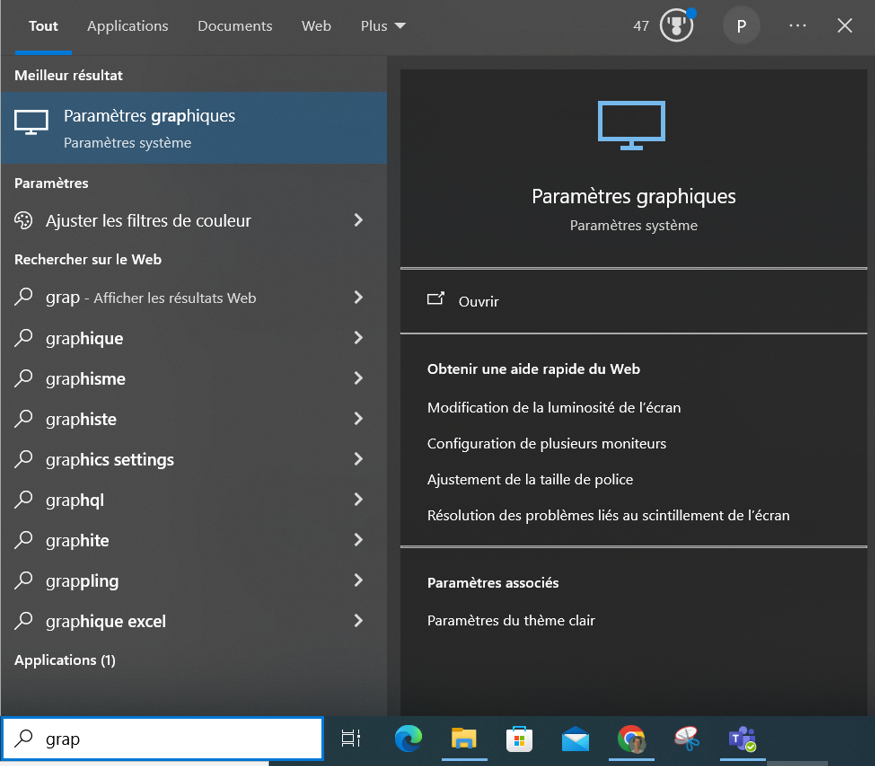
-
In the “Préférence des performances graphiques” section, choose “Application de bureau” then click on “Parcourir”.
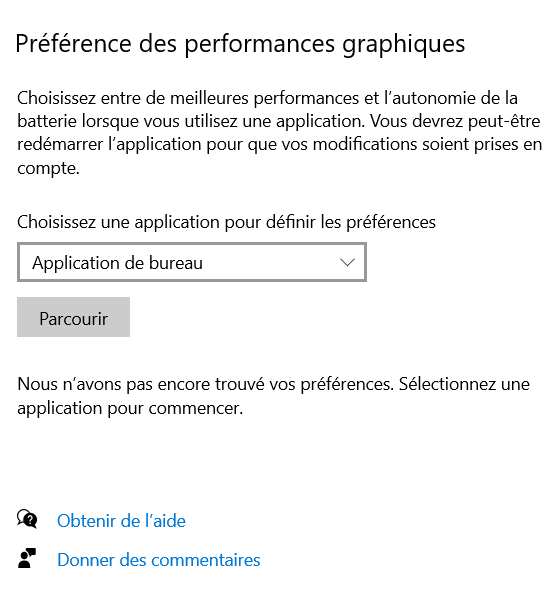
-
A window will open, asking you to select the Weviz or TopSolid'Virtual exe in your installation directory. By default, this is located here : Ce PC > Disque local (C:) > Programmes (x86) > Weviz ou TopSolid’Virtual.
-
Once the exe has been selected, click on “Option” :
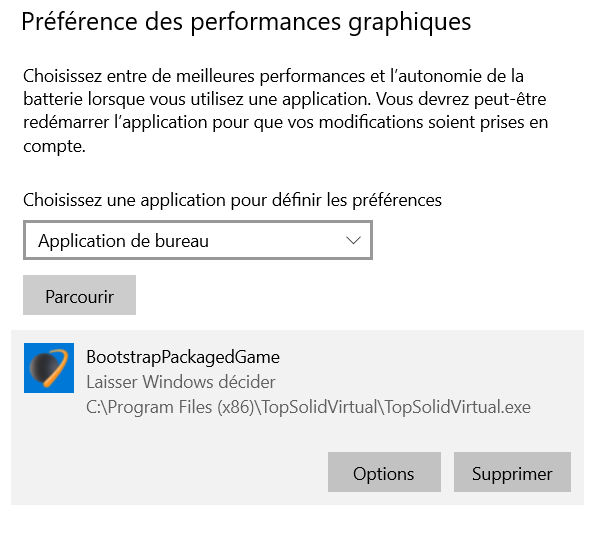
-
Choose “Performances élevées” then click on “Enregistrer”.