Why the previews of some dialogues are black?
Symptm: In version 7.18 (this phenomenon does not exist in earlier versions), the previews of some dialogs, such as the preview of the Modeling > Extruded bar... command, are black.

Cause: The driver for the nVidia card is probably too old and does not have the Vulkan/OpenGL presentation method option.
Solution:
- Install the latest version of the nVidia driver from the website: https://www.nvidia.com/Download/index.aspx?lang=en-us
- From the nVidia Control Panel > Manage 3D settings, modify the Vulkan/OpenGL present method parameter by choosing the Prefer layered on DXGI Swapchain:
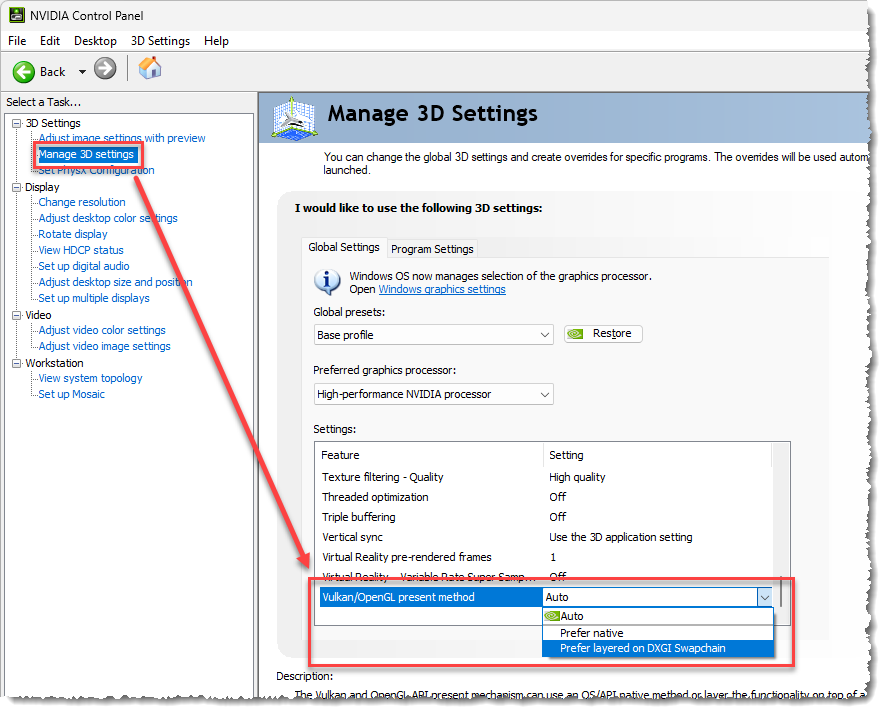
 |
If despite updating the nVidia driver, the Vulkan/OpenGL present method option is not available, you should consider changing your graphics card because it is too old. In the meantime, you should disable the OpenGL Hardware Acceleration option in the Tools > Options > Display > Advanced rubric in TopSolid. |