How to create my own derivation template document?
This article describes how to create a template derivation document.
Template creation steps:
- Create a new part document,
- Derive this document using the Tools > Derivation > Derived Part... and choose the properties to derive,
- From the operations tree, clear the derivation operation in order to break the link with the source document,
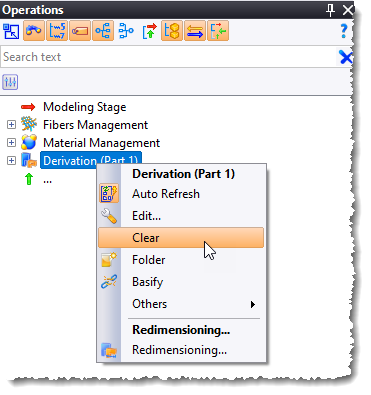
- Move the derived document into the Templates folder (or its Defaults sub-folder),
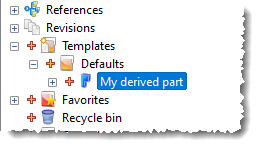
- Once the document is in the template folder, a new sub-menu is available in the Parameters menu. Then, you have access to the Construction > Parameters > Associate model to command to associate this template with a specific type of operation (Derivation, Mirror, etc.),
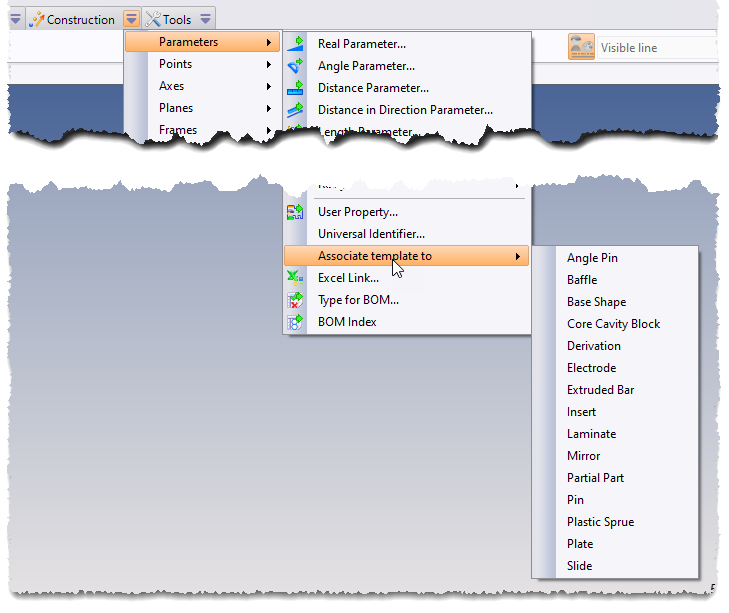
- Check in the derived document.
The derivation template document is now ready for use, and will be suggested (or automatically taken into account if it is located in the Defaults folder) by TopSolid via one of the commands with which it is associated.