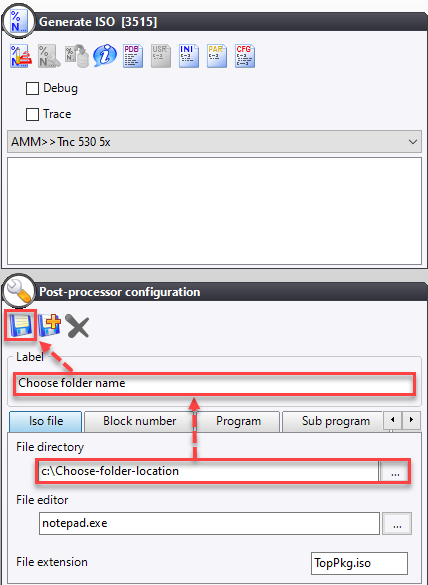How do I select which folder to be used for my G-Code?
You have to click on the "flat key" icon the Post-processor dialog box, then click on the G-Code file tab, select the desired folder and click on the "floppy disk" icon to save the file.
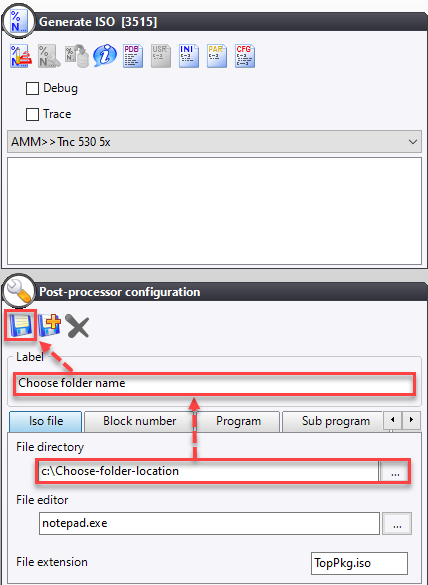
You have to click on the "flat key" icon the Post-processor dialog box, then click on the G-Code file tab, select the desired folder and click on the "floppy disk" icon to save the file.