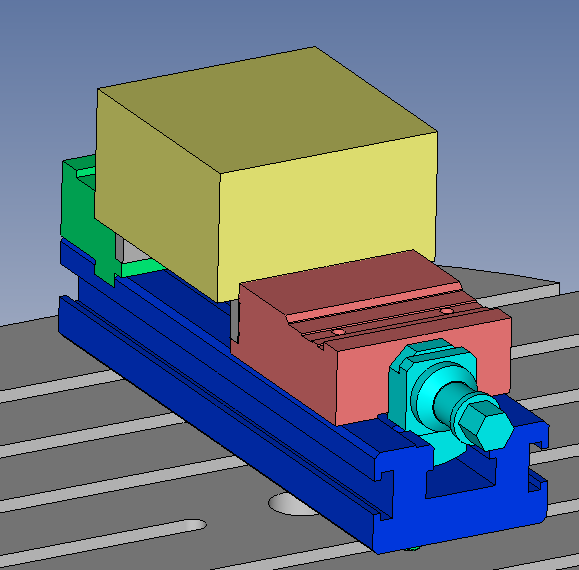What should I do if my tooling doesn't appear completely in verification?
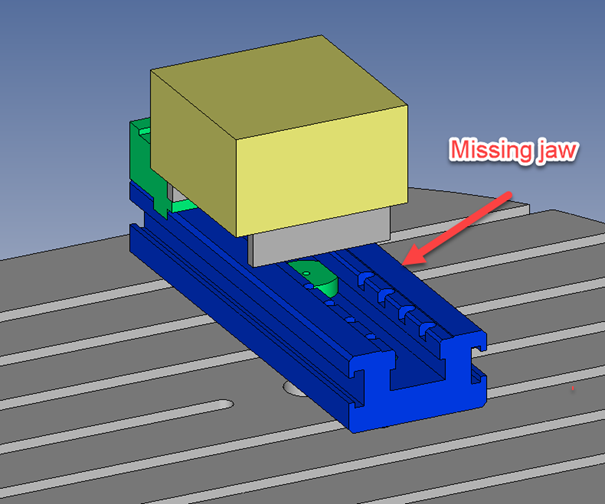
If your tooling still doesn't appear, or only partially, after you have declared your environment, (see this FAQ : Why is my clamp or tooling not visible in verification ?) check that the hidden shapes are not surfaces.
To do this:
- Open the part documents that were not visible (in our case, the movable jaw).
- Right-click on the shape > Others > "Analyze...".
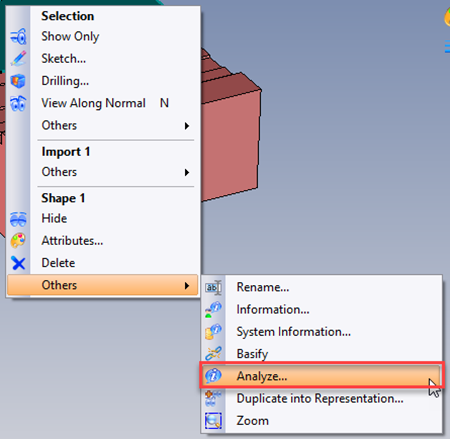
- In the pop-up window, the first line indicates whether the element is a surface or a shape:
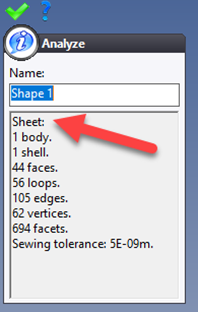
- To convert a surface into a solid, you can use the Surface > Other > "Conversion into solid..." function.
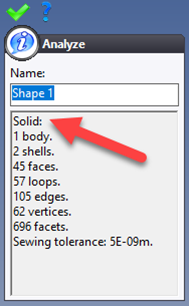
The jaw is now visible: