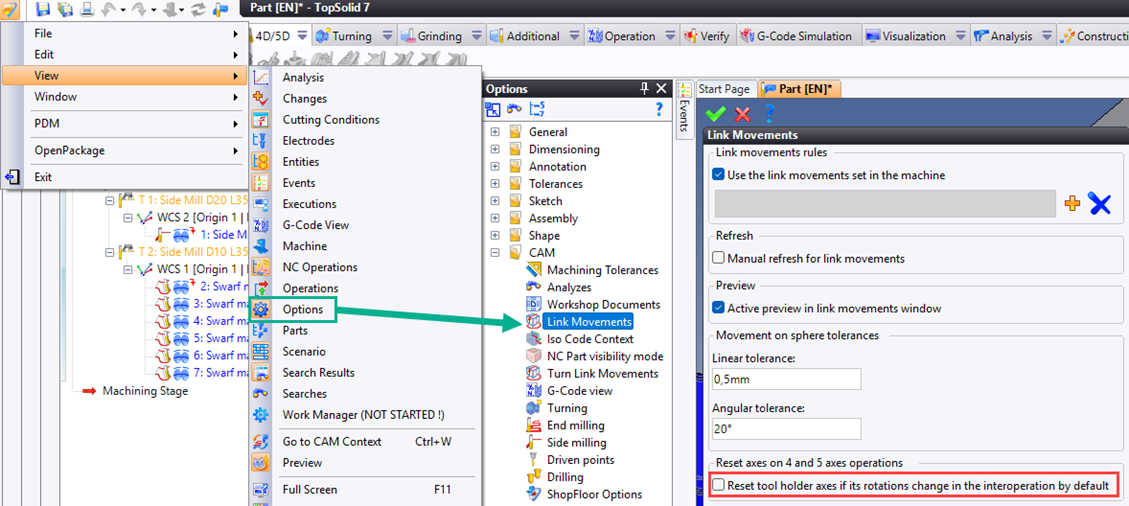How can I avoid resetting the axes between 4/5 axis operations?
On machines where the head is on an axis of rotation (5-axis heads or table/head), by default between two operations TopSolid resets the head's axes of rotation in order to ensure that the next 5-axis operation can be executed without having to unwind the cables during the operation.
It is possible to change this behaviour.
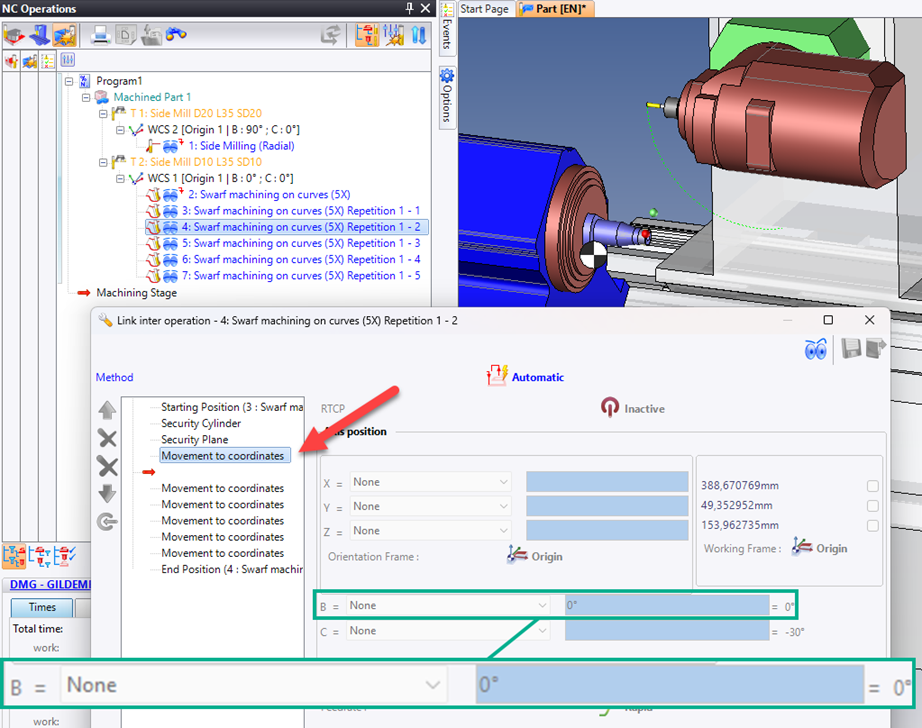
To do so, uncheck the “Reset tool holder axes if its rotations change in the interoperation” option:
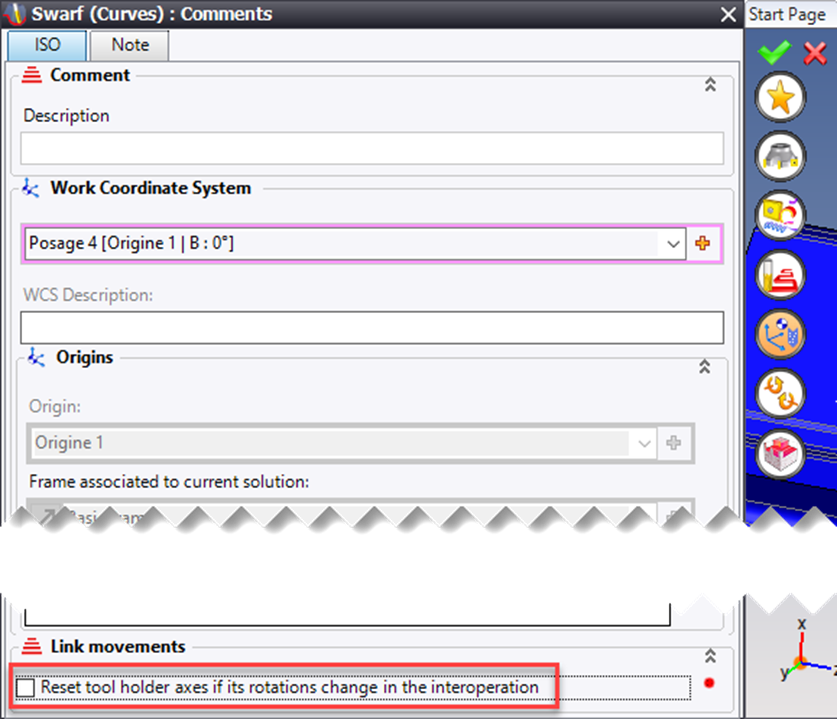
By unchecking this option, the movement which positions the B axis to 0° is removed from the interoperation:
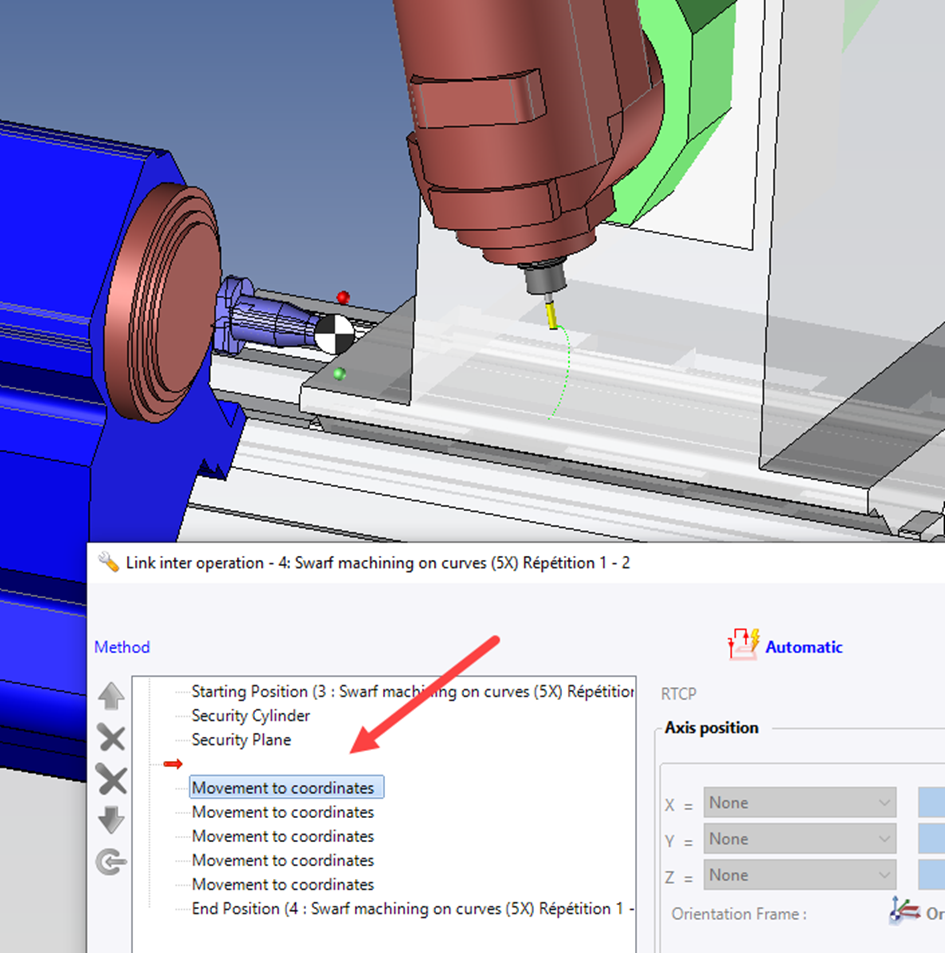
To have it as default in the current document, uncheck it in document options > “Link movements” (also uncheck it in machining document templates for your next machining operation):